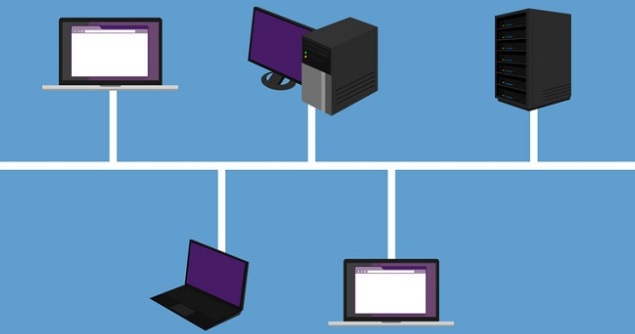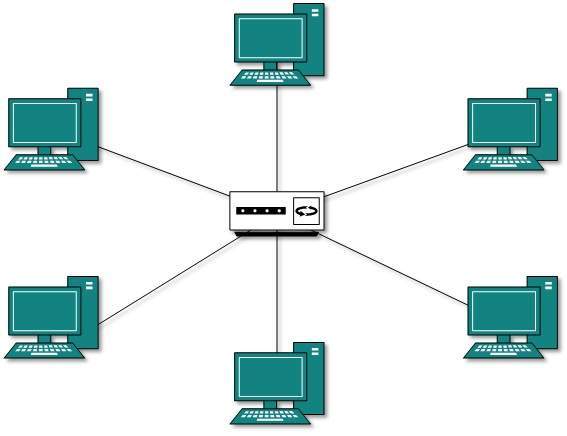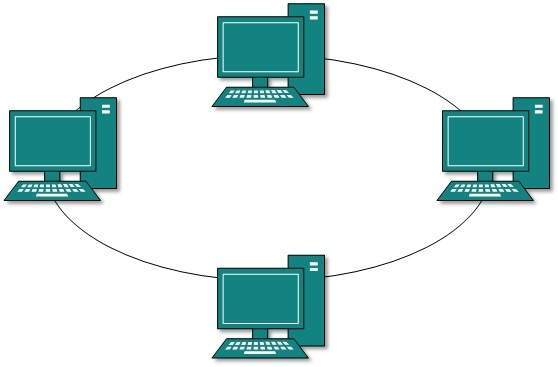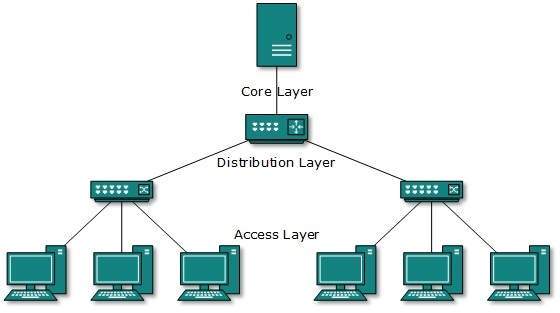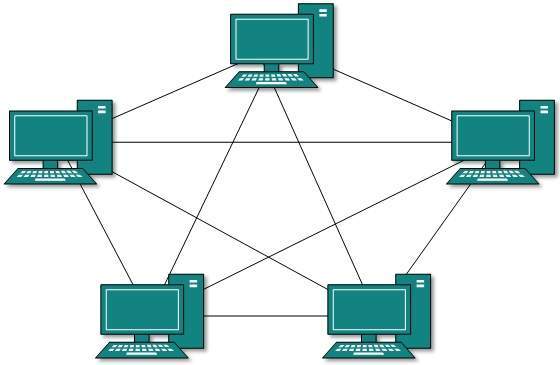What is WiMAX?
WiMAX is one of the hottest broadband wireless technologies around today. WiMAX systems are expected to deliver broadband access services to residential and enterprise customers in an economical way.
Loosely, WiMax is a standardized wireless version of Ethernet intended primarily as an alternative to wire technologies (such as Cable Modems, DSL and T1/E1 links) to provide broadband access to customer premises.
More strictly, WiMAX is an industry trade organization formed by leading communications, component and equipment companies to promote and certify compatibility and interoperability of broadband wireless access equipment that conforms to the IEEE 802.16 and ETSI HIPERMAN standards.
WiMAX would operate similar to WiFi but at higher speeds over greater distances and for a greater number of users. WiMAX has the ability to provide service even in areas that are difficult for wired infrastructure to reach and the ability to overcome the physical limitations of traditional wired infrastructure.
Advantages of WiMax
1. WiMAX can satisfy a variety of access needs. Potential applications include extending broadband capabilities to bring them closer to subscribers, filling gaps in cable, DSL and T1 services, WiFi and cellular backhaul, providing last-100 meter access from fibre to the curb and giving service providers another cost-effective option for supporting broadband services.
2. WiMAX can support very high bandwidth solutions where large spectrum deployments (i.e. >10 MHz) are desired using existing infrastructure keeping costs down while delivering the bandwidth needed to support a full range of high-value multimedia services.
3. WiMAX can help service providers meet many of the challenges they face due to increasing customer demands without discarding their existing infrastructure investments because it has the ability to seamlessly interoperate across various network types.
4. WiMAX can provide wide area coverage and quality of service capabilities for applications ranging from real-time delay-sensitive voice-over-IP (VoIP) to real-time streaming video and non-real-time downloads, ensuring that subscribers obtain the performance they expect for all types of communications.5.
5. WiMAX, which is an IP-based wireless broadband technology, can be integrated into both wide-area third-generation (3G) mobile and wireless and wireline networks allowing it to become part of a seamless anytime, anywhere broadband access
WAP is the de facto worldwide standard for providing Internet communications and advanced telephony services on digital mobile phones, pagers, personal digital assistants, and other wireless terminals.
WAP stands for Wireless Application Protocol. Per the dictionary definition for each of these words we have:
- Wireless: Lacking or not requiring a wire or wires pertaining to radio transmission.
- Application: A computer program or piece of computer software that is designed to do a specific task.
- Protocol: A set of technical rules about how information should be transmitted and received using computers.
WAP is the set of rules governing the transmission and reception of data by computer applications on or via wireless devices like mobile phones. WAP allows wireless devices to view specifically designed pages from the Internet using only plain text and very simple black-and-white pictures.
WAP is a standardized technology for cross-platform, distributed computing very similar to the Internet's combination of Hypertext Markup Language (HTML) and Hypertext Transfer Protocol (HTTP), except that it is optimized for:
- low-display capability
- low-memory
- low-bandwidth devices, such as personal digital assistants (PDAs), wireless phones, and pagers.
What is LTE?
LTE stands for Long Term Evolution and it was started as a project in 2004 by telecommunication body known as the Third Generation Partnership Project (3GPP). SAE (System Architecture Evolution) is the corresponding evolution of the GPRS/3G packet core network evolution. The term LTE is typically used to represent both LTE and SAE
LTE evolved from an earlier 3GPP system known as the Universal Mobile Telecommunication System (UMTS), which in turn evolved from the Global System for Mobile Communications (GSM). Even related specifications were formally known as the evolved UMTS terrestrial radio access (E-UTRA) and evolved UMTS terrestrial radio access network (E-UTRAN). First version of LTE was documented in Release 8 of the 3GPP specifications.
The main goal of LTE is to provide a high data rate, low latency and packet optimized radioaccess technology supporting flexible bandwidth deployments. Same time its network architecture has been designed with the goal to support packet-switched traffic with seamless mobility and great quality of service.
Advantages of LTE?
- High throughput: High data rates can be achieved in both downlink as well as uplink. This causes high throughput.
- Low latency: Time required to connect to the network is in range of a few hundred milliseconds and power saving states can now be entered and exited very quickly.
- FDD and TDD in the same platform: Frequency Division Duplex (FDD) and Time Division Duplex (FDD), both schemes can be used on same platform.
- Superior end-user experience: Optimized signaling for connection establishment and other air interface and mobility management procedures have further improved the user experience. Reduced latency (to 10 ms) for better user experience.
- Seamless Connection: LTE will also support seamless connection to existing networks such as GSM, CDMA and WCDMA.
- Plug and play: The user does not have to manually install drivers for the device. Instead system automatically recognizes the device, loads new drivers for the hardware if needed, and begins to work with the newly connected device.
- Simple architecture: Because of Simple architecture low operating expenditure (OPEX).