What is a network?
Types of Networks
A computer network is a collection of computing devices that are connected in various ways to communicate and share resources. Email, instant messaging, and web pages all rely on communication that occurs across an underlying computer network. We use networks to share both intangible resources, such as files, and tangible resources, such as printers.
- Local Area Network(LAN)
- A local-area network (LAN) connects network devices over a relatively short distance. A networked office building, school, or home usually contains a single LAN, though sometimes one building will contain a few small LANs, and occasionally a LAN will span a group of nearby buildings.
- Virtual Local Area Network(VLAN)
- A virtual local-area network (VLAN) is a network of computers that behave as if they are connected to the same topology, but are actually physically located in different segments of a LAN. VLAN configurations are generally comprised and maintained via software rather than hardware. This makes the network extremely flexible as it allows computers to be removed from the VLAN and located elsewhere without having to physically rewire the whole system to fit the new configuration.
- Wide Area Network(WAN)
- A wide area network (WAN) is a computer network that spans a relatively large geographical area. Typically, a WAN consists of two or more local-area networks (LANs).Computers connected to a wide-area network are often connected through public networks, such as the telephone system. They can also be connected through leased lines or satellites. The largest WAN in existence is the Internet.
- Storage Area Network(SAN)
- A storage area network (SAN) is any high-performance network whose primary purpose is to enable storage devices to communicate with computer systems and with each other.
- Wireless Local Area Network(WLAN)
- A wireless local-area network (WLAN) provides wireless network communication over short distances using radio or infrared signals instead of traditional network cabling.A WLAN typically extends an existing wired local area network. WLANs are built by attaching a device called the access point to the edge of the wired network. Clients communicate with the access point using a wireless network adapter similar in function to a traditional Ethernet adapter.
- Virtual Private Network(VPN)
- A virtual private network (VPN) extends a private network across a public network, such as the Internet. It enables a computer or network-enabled device to send and receive data across shared or public networks as if it were directly connected to the private network, while benefiting from the functionality, security and management policies of the private network
- Personal Area Network (PAN)
- PAN is a personal, short distance area wireless network for interconnecting devices centered around an individual person's workspace. PANs address wireless networking and mobile computing devices such as PCs, PDAs, peripherals, cell phones, pagers and consumer electronics.
- Peer-To-Peer Network (P2P)
- A peer-to-peer (P2P) network is group of computers, each of which acts as a node for sharing files within the group. Instead of having a central server to act as a shared drive, each computer acts as the server for the files stored upon it. When a P2P network is established over the Internet, a central server can be used to index files, or a distributed network can be established where the sharing of files is split between all the users in the network that are storing a given file.
The Difference Between Hubs, Switches and Routers
A hub is a hardware device that relays communication data. A hub sends data packets (frames) to all devices on a network, regardless of any MAC addresses contained in the data packet. A switch in an Ethernet-based LAN reads incoming TCP/IP data packets/frames containing destination information as they pass into one or more input ports. The destination information in the packets is used to determine which output ports will be used to send the data on to its intended destination.
Switches are similar to hubs, only smarter. A hub simply connects all the nodes on the network -- communication is essentially in a haphazard manner with any device trying to communicate at any time, resulting in many collisions. A switch, on the other hand, creates an electronic tunnel between source and destination ports for a split second that no other traffic can enter. This results in communication without collisions.
Switches are similar to routers as well, but a router has the additional ability to forward packets between different networks, whereas a switch is limited to node-to-node communication on the same network.
Routers connect networks. A router links computers to the Internet, so users can share the connection. A router acts as a dispatcher, choosing the best path for information to travel so that it is received quickly.
Network Topologies
Network topology refers to the physical or logical layout of a network. It defines the way different nodes are placed and interconnected with each other.
- Bus Topology: All the devices/nodes are connected sequentially to the same backbone or transmission line. This is a simple, low-cost topology, but its single point of failure presents a risk.
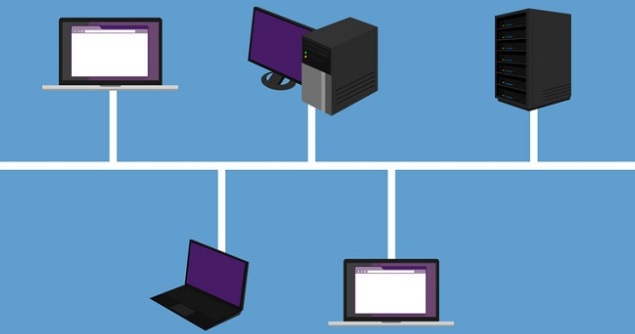 |
| Fig 1: Bus Topology |
- Star Topology: All the nodes in the network are connected to a central device like a hub or switch via cables. Failure of individual nodes or cables does not necessarily create downtime in the network but the failure of a central device can. This topology is the most preferred and popular model
- Ring Topology: All network devices are connected sequentially to a backbone as in bus topology except that the backbone ends at the starting node, forming a ring. Ring topology shares many of bus topology's disadvantages so its use is limited to networks that demand high traffic.
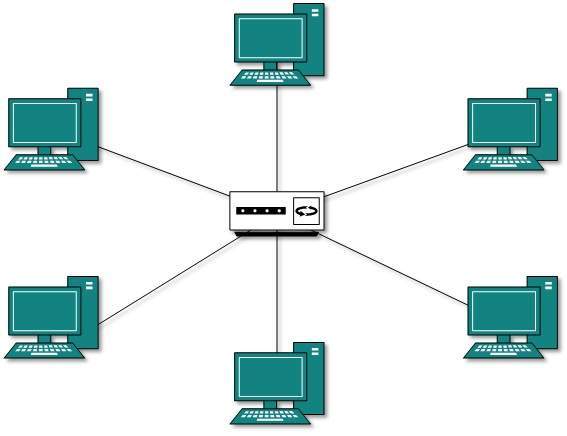 |
| Fig 2. Star Topology. |
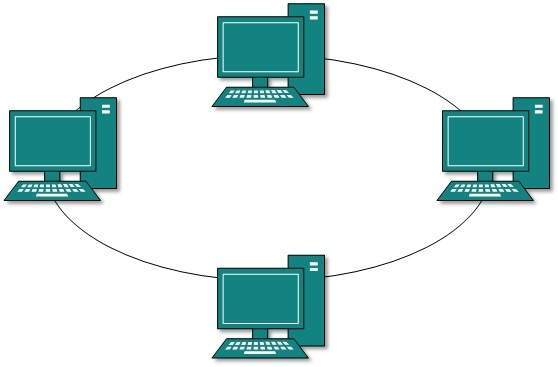 |
| Fig 3: Ring Topology |
- Tree Topology: A root node is connected to two or more sub-level nodes, which themselves are connected hierarchically to sub-level nodes. Physically, the tree topology is similar to bus and star topologies; the network backbone may have a bus topology, while the low-level nodes connect using star topology.
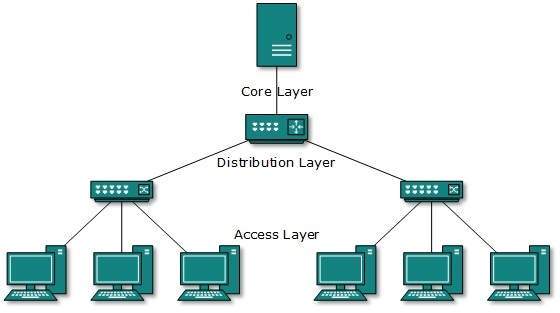 |
| Fig 4: Tree Topology |
- Mesh Topology: The topology in each node is directly connected to some or all the other nodes present in the network. This redundancy makes the network highly fault tolerant but the escalated costs may limit this topology to highly critical networks.
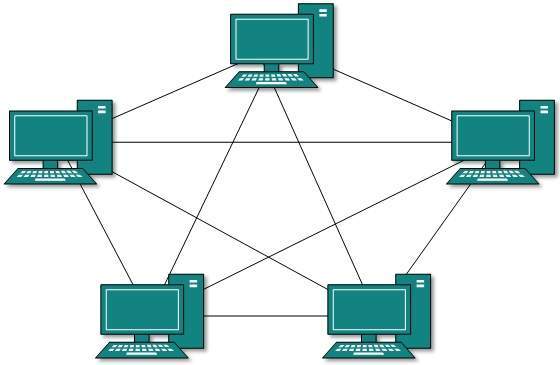 |
| Add caption |
ReplyDeleteWaTech’s commitment for 100% customer satisfaction, reliability and high performing
bandwidth solutions have helped improve customer efficiency since 1997.
Contact us today to discuss your business’s ,bandwidth solutions , Telecom, and IT computer service needs.